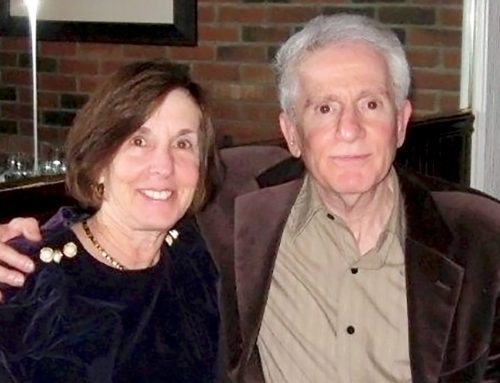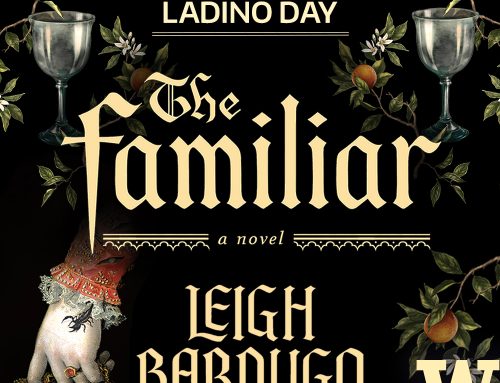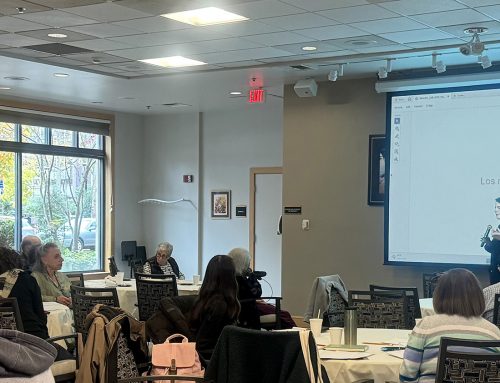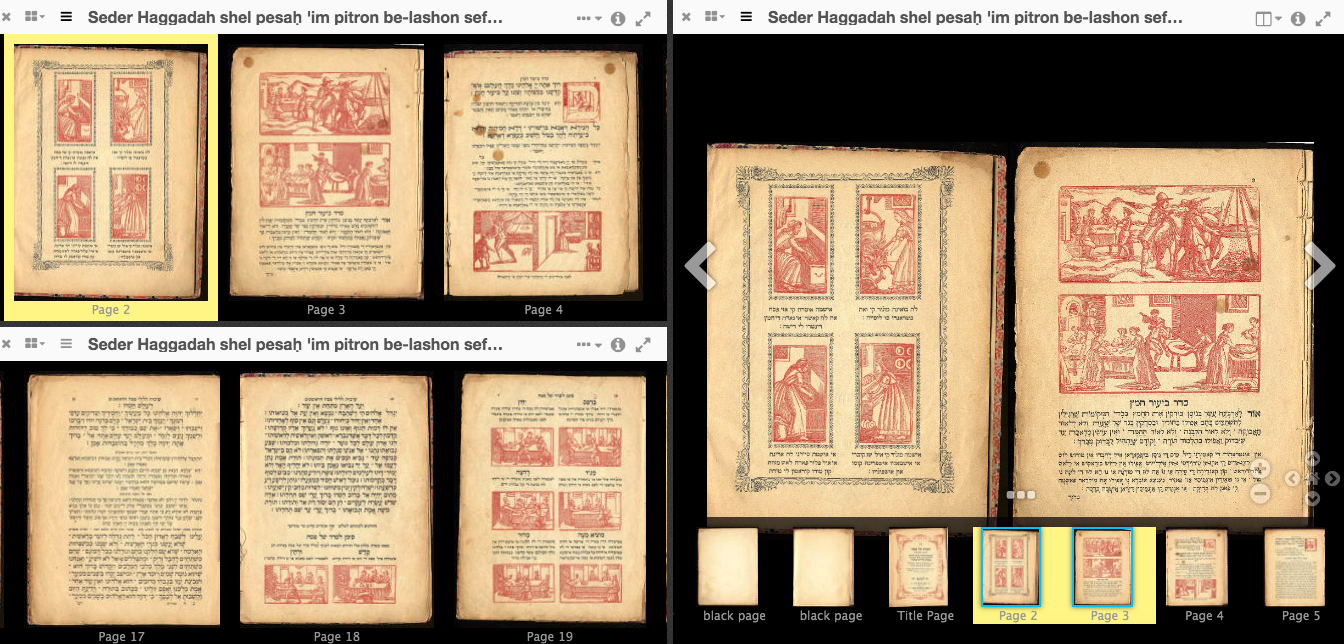
Comparing pages of a Ladino Passover Hagada (ST00028) from Livorno, 1903, on the Mirador viewer.
By Makena Mezistrano
Since the establishment of the Sephardic Studies Program in 2012, the University of Washington Libraries Digital Collections website has served as a key partner by providing online, open access to our growing collection of Ladino texts. As the Sephardic Studies Digital Collection (SSDC) continues to expand, we are constantly optimizing the ways in which our audiences engage with the collection by utilizing the latest technological developments.
Just before the end of the spring quarter of 2019, the UW Libraries implemented Mirador for all of its digital collections, including the SSDC.
“The Mirador viewer will enable web visitors to closely examine, compare, manipulate and annotate images,” said Dr. Sarah Ketchley, cofounder of Newbook Digital Texts, a digital humanities publishing house. An instructor of digital humanities in the iSchool at the University of Washington, Ketchley has also been advising Sephardic Studies Program staff on best practices in the field.
Most importantly, Mirador works with International Image Interoperability Framework (IIIF), a software that enables image sharing between digital repositories around the world so that similar libraries can collaborate to collect, unify, and share their materials. “IIIF functionality will benefit the SSDC in multiple ways, notably in the enhanced experience for users exploring and interacting with the wealth of material in the Collection,” said Ketchley.
How to view the SSDC with Mirador
Mirador is embedded in the classic Sephardic Studies Digital Collection viewer. To enter Mirador, select a text from the SSDC homepage, and then click the new button above a book’s table of contents:
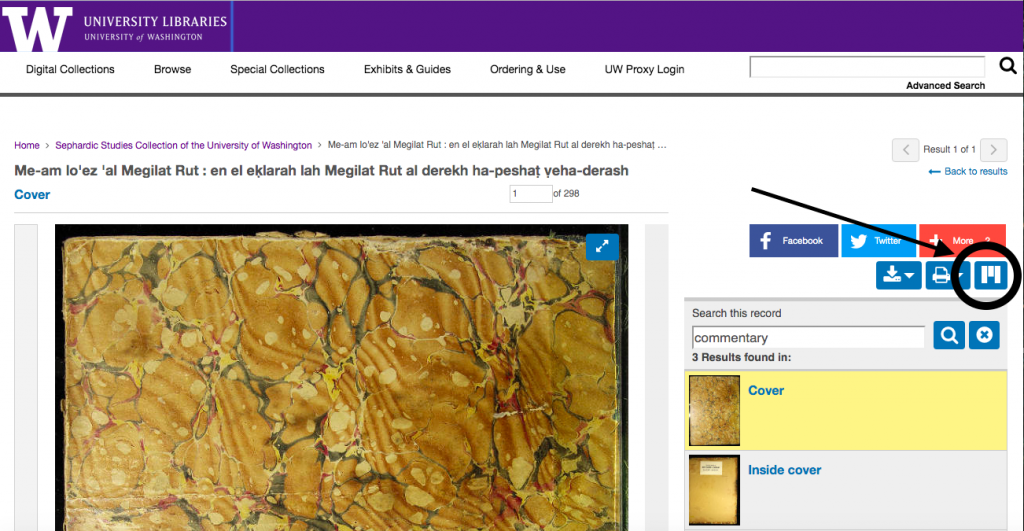
The classic view of the SSDC on the UW Digital Collections site; the new Mirador button is circled.
Once users enter Mirador, there are several viewing options that can be revealed by clicking on the image button in the top right corner of the screen:
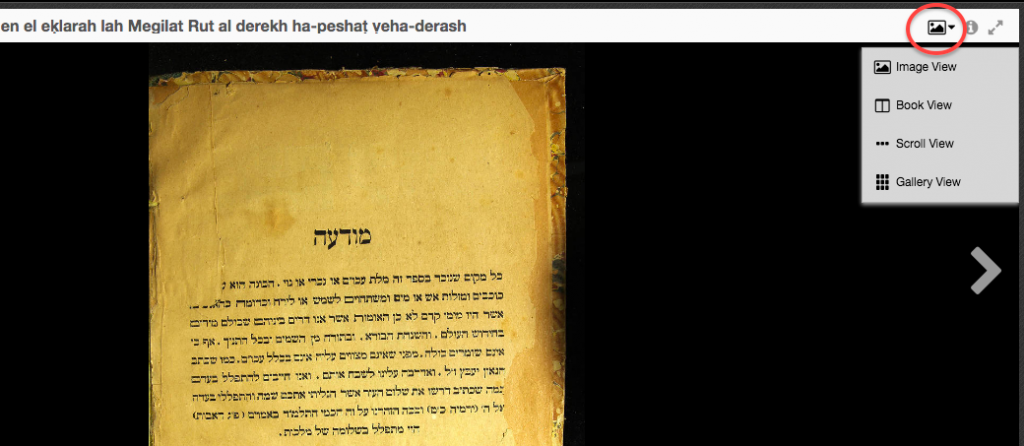
Options include image view, a click-through model that displays one page at a time and is ideal for zooming in on page details; book view, which positions two pages next to each other to model the experience of flipping through a real codex; scroll view, a display that works best with a mouse or trackpad to skim through books; and gallery view, which can be useful when users want to move quickly through hundreds of pages.
One viewing method that could be improved for the SSDC is the book view. Unlike the English alphabet, the Hebrew alphabet is read from right to left, and Ladino was primarily printed in Hebrew script until the twentieth century. Therefore, most of the books in the SSDC are read right to left, but Mirador organizes the pages left to right. As Mirador is still in its beta testing phase, there may be an opportunity in the future to orient the page direction to better reflect the experience of reading a physical Ladino (or Hebrew, Yiddish, or Arabic) book.
To explore an item’s descriptive metadata, which includes detailed information such as a book’s author, publishing location, and date of creation, click the information button, directly to the right of the image icon just described:
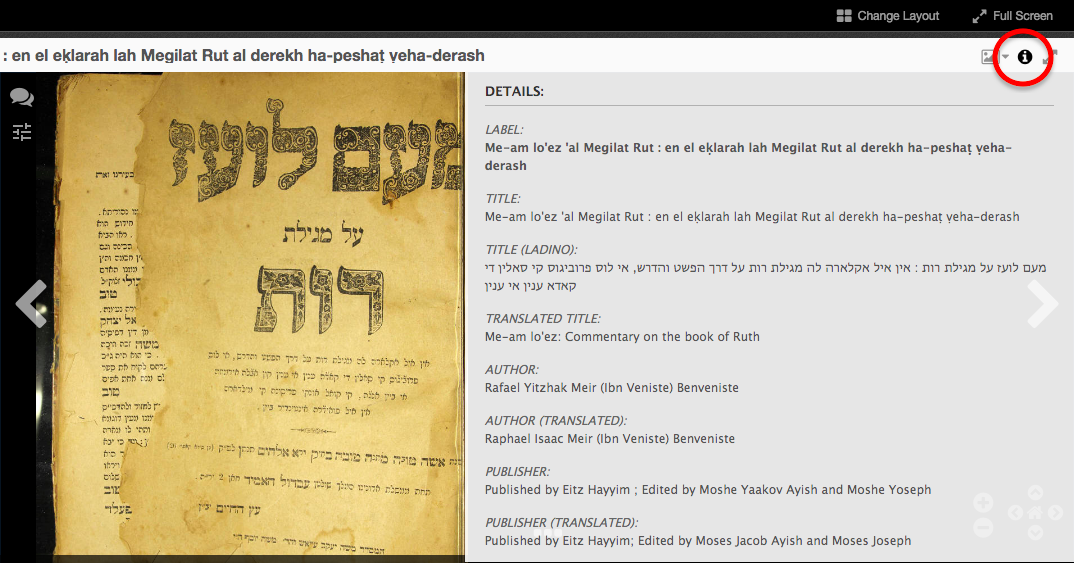
While most of the items currently uploaded to the SSDC are published books, some handwritten documents are also available and viewable through Mirador. More unpublished works, such as letters, photographs, and travel documents will be added in the future and will be accessible with the new software.
As we look to the future, one could also imagine expanding Mirador to not only operate on a desktop, but on mobile devices as well, thereby allowing users to access Ladino materials wherever they go.
Research benefits
Mirador vastly expands the possibilities for researching Ladino materials in the SSDC. When studying the Ladino book, scholars are often interested in the relationship between similar texts published in different locations or authored by different individuals—a study which involves careful comparison between the texts at hand. For instance, the SSDC contains two Ladino schoolbooks, or silabarios; one was published in Salonica in 1929 (ST0006), and the other one in Istanbul in 1908 (ST00119). Since both texts were intended for didactic purposes and published in the early twentieth century in major Sephardic locales, they are ripe for an intertextual comparison—and researchers can now easily compare them side by side with multiple viewing screens in Mirador.
To add viewing screens, change the layout by clicking on the corresponding button at the top right of the screen, then select the number of viewing spaces:
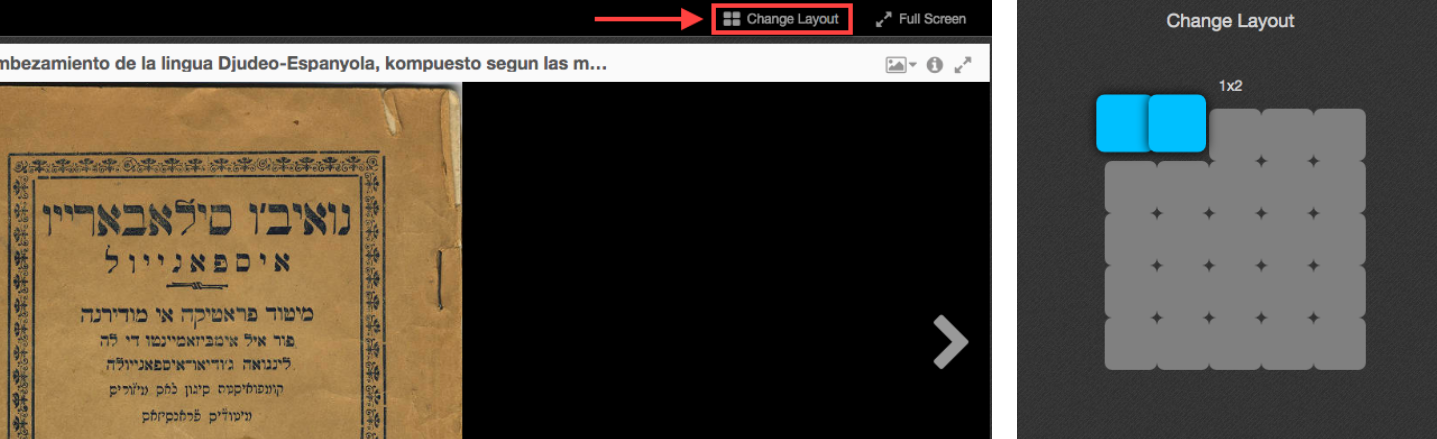
When the new screens appear, click them to add texts. To compare pages side by side within a single book, simply click through the pages on the new ‘Add’ screen (shown below). To compare pages from a different text, open a new tab on your browser, open the other book in Mirador, and copy its manifest URL into the ‘Add new object from URL’ box:
Only copy the manifest URL, which appears after the word ‘manifest,’ circled here.

The two books will then appear in their own viewing screens with all the functionality described above and can be evaluated side by side:
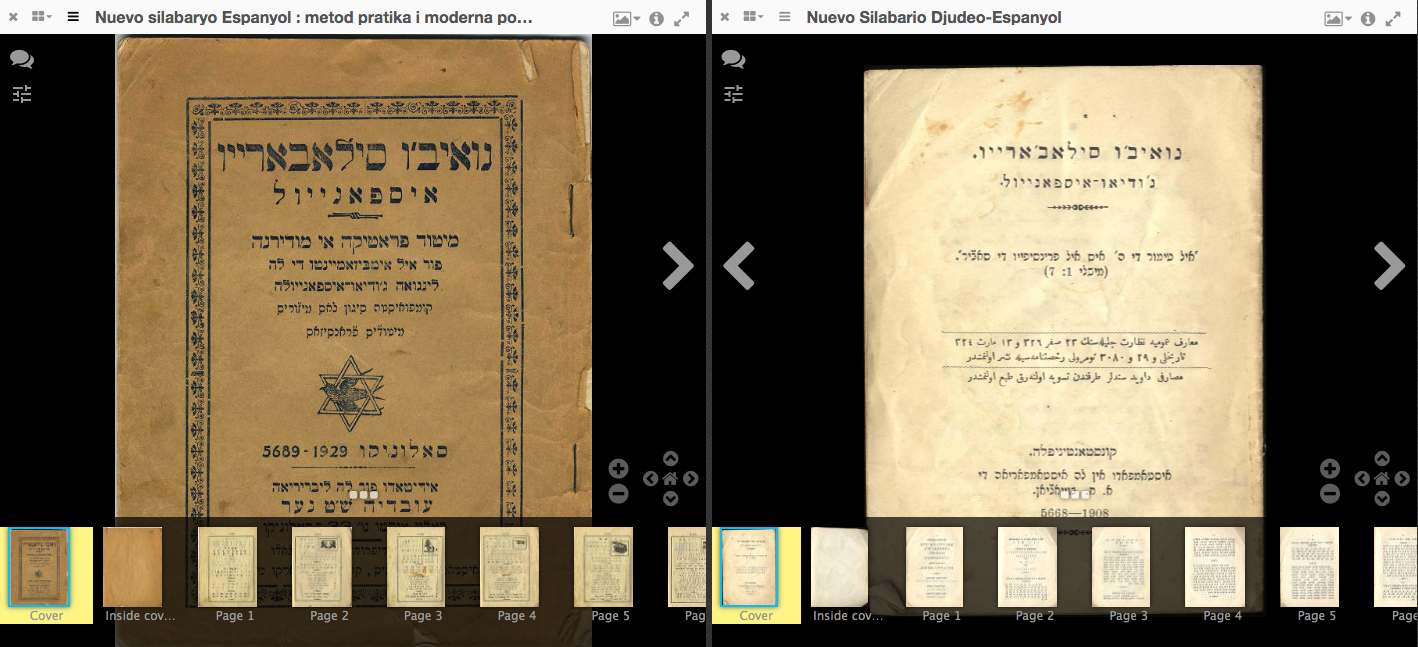
Two silabarios compared side by side in Mirador. The silabario on the left is from Salonica (1929); the one on the right is from Istanbul (1908).
While this comparative tool is certainly useful for published Ladino books, it will also greatly expand the opportunities for researching handwritten Ladino documents. One can imagine students positioning documents written in soletreo, a Hebrew cursive script traditionally used by Sephardic Jews to write in Ladino, next to a text printed in meruba (block) Hebrew letters and being able to compare the two scripts. With Mirador, students may actually be able to learn how to read and write soletreo from original Ladino manuscripts!
Among the long term benefits of implementing Mirador is the ability to share images between other digital collections of Ladino books. As more libraries around the world begin utilizing IIIF technology, the SSDC and other collections like it will be able to help each other fill in the gaps.
“As the project expands to include partners from other institutions in the US and internationally, the UW will be able to host images locally which can be embedded elsewhere, or combined with content from other repositories. This will be particularly valuable in comparing different editions of print material dispersed in collections elsewhere,” said Dr. Ketchley.
With the collaborative infrastructure made possible with IIIF, the hope is that other libraries may begin to add missing pages to some of our Ladino books if they have a similar edition in their collections, and vice versa — all toward the goal of creating a comprehensive library of Ladino texts sourced from around the world.
Special thanks to our supportive colleagues at the UW Libraries: Anne Graham, Senior Computer Specialist, Libraries ITS & Digital Strategies; Ann Lally, Digital Collections Curator; and Angie Rosette-Tavares, Digital Projects Designer. Thank you also to Dr. Sarah Ketchley for advising our staff with her digital humanities expertise.